How audience response systems can help you to engage your audience

Edited on: October 13, 2023
Have you ever attended a lecture where a speaker delivered a 60-minute presentation without asking the audience a single question? If you answered yes, think about how engaged you felt and if you remembered the lecture. Now, consider your level of investment had the speaker provided you with an audience response system to contribute to the discussion.
You probably would have paid more attention, learned more about the topic, and remembered key points long after the presentation.
An audience response system is a tool that combines hardware and software and enables a speaker to interact with his audience by collecting and analyzing responses to questions.
The benefits are immediate. With a single question, an audience response system tells you if listeners are struggling with a topic or understanding it, and allows you to modify your lecture on the fly. No more sitting around hoping for surveys to come in after the event – an audience response system lets you survey attendees right away.
But, what about the audience? Having opportunities to provide immediate feedback turns them from passive learners to active ones. Plus, an audience response system permits anonymous participation, which takes the fear out of replying to questions.
These interactive communication tools come in several forms. Some systems like Slido and PollEverwhere, are apps that can be integrated into your PowerPoint presentation, or other presentation software, and let audience members respond to questions from their mobile devices. With apps like Slido, you can even export questions and format them into an easy-to-read infographic.
Another type of audience response system, like CLikAPAD, uses clicker technology, or small handheld keypads, that lets the audience respond to questions by pressing a button.
Regardless of the type of audience response system you choose, each structure integrates into a presentation software like PowerPoint and collects results immediately for speakers to analyze.
Keep reading and in the next few paragraphs, we’ll teach you how to incorporate audience response systems to spark energy in your presentation and connect with your audience.
Energize your event with an icebreaker
If you are the manager of a new team or delivering a presentation to a room of strangers, begin your speech with an icebreaker.
Introducing the topic of your lecture, meeting, or conference with a warm-up activity will create a relaxing atmosphere and increase attention. It’s also a great way to encourage participation from employees who laugh together are more comfortable interacting with each other.
If you want to gently introduce a complicated topic, start out with a word game. Whatever the subject of your speech, ask the audience to select the first word from a list of their audience response system.
For a lively version of the word game that keeps employees on their toes, incorporate Catchbox. Have your audience toss the mic around to their peers so that everyone is encouraged to participate – even those evading attention in the far corners of the room.
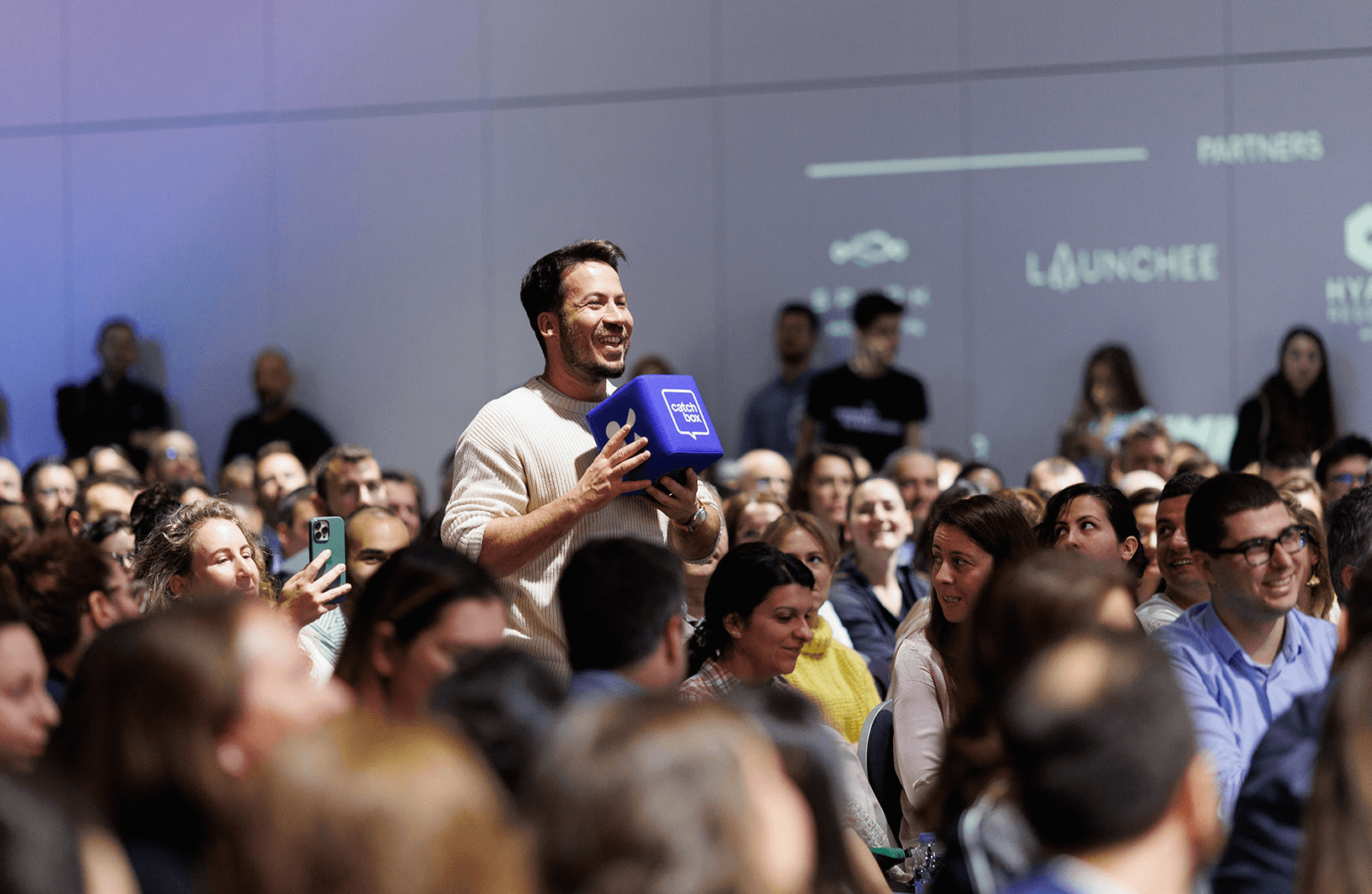
Do you have a smaller meeting? Try two-truths-and-a-lie. Employees write down two truths about themselves and one lie, then their peers need to guess which option is the lie.
There are plenty of icebreaker games to choose from, so be sure to check out this post by The Balance for more ideas.
Engage your audience with questions
Instead of leaving questions to the end of your lecture, interact with your listeners through an audience response system.
Encouraging questions and feedback throughout the session will make listeners more attentive since they have a say in directing your lecture, or event. And, the more you engage your audience in the material, the better they will remember the information.
To maximize audience participation, incorporate a variety of questions like true/false, multiple choice, ranking, and other polls. An audience response system allows attendees to select answers by pressing a button. And, since responses are anonymous, participants won’t feel pressured to find the correct choice. They’ll be too invested in the lesson!
Clicker-style audience response systems that are easy to setup and manage are mQlicker and Data on the Spot. Like other systems, mQlicker and Data on the Spot also provide real-time analytics that lets you know if the audience understands the lecture so that you can adjust your presentation accordingly.
Plus, studies show that university students who use audience response systems, like clickers, over standard hand-raising report higher participation, positive emotion, and are more likely to respond honestly to questions.
Try using them in your next event and see how responsive and attentive your audience will be.

Other ways to use questions:
– Warm-up: Ask a series of warm-up questions to learn what the audience knows about the topic and address gaps in the level of knowledge.
– Surveys: Collect feedback immediately following the lecture, conference or meeting to garner valuable insights, and know whether your audience understood and found the information helpful.
– Trivia: For training sessions, ask your audience a series of questions in a trivia-style format to gauge comprehension and information retention.
Use fun to drive learning with a game
Use a game show format like Who Wants to Be a Millionaire, Jeopardy, and Family Feud, to quiz your audience about new products, services, and company history.
If you’ve done trivia-style games before, then test your audience’s knowledge with a case study game. Real-world scenarios require audience members to think on their feet to solve a problem. All you need to do is present a situation and then have attendees work through it by answering a series of questions on an audience response system.
By incorporating a game into your training session, meeting or lecture, you’ll create opportunities to relax and have fun. An atmosphere charged with positive energy promotes creativity and leads to innovative ideas, sparking invaluable contributions. Additionally, breaking the material down into a gaming format makes harder lessons easier to understand.
For an audience response system that easily integrates gaming features, try Padgett Communications. And, to make a game even more interactive and high-energy, use Catchbox. Simply turn on the microphone, ask your question, and then toss it to someone in the room.
Data proves that having fun generates revenue. An article in a business news magazine, Forbes, reports that fun in the workplace increases productivity and ROI. Not only is humor a good stress-reducer, but it also spreads “productivity and positivity among colleagues, and reduces absenteeism.”
In conclusion
An audience response system not only makes events and lectures more interesting, but it also involves the audience in the discussion. People learn by doing, so the more you encourage participation, the better your audience will remember your presentation.
Recommended
Find out more

How to host a hybrid event?
In many ways, a hybrid event is just like any other. A strong agenda with interesting content must be at the heart of it all. Here's 3 simple rules to help event organisers maximize the impact of hybrid events.

Catchbox for events
Make sure your event leaves a lasting impression. Intuitive, fun and easy to use, Catchbox mics encourage increased audience engagement by facilitating dynamic discussions and quickfire Q&A sessions.