
Simple. Versatile. Pro.
Mic up large meeting rooms
Struggling with poor audio in your hybrid or large team meetings? If your video conferencing bar or speakerphone setup isn’t cutting it, it’s time for an upgrade. Catchbox Plus is a professional, wireless microphone system built for whole-room audio capture in hybrid meetings, conference rooms, and large collaboration spaces.
Catchbox Plus wireless microphone system
Designed for large team meetings
Pro audio doesn't have to be complex. Capture crisp and consistent audio from both presenters and the audience all while keeping your setup IT friendly.
Clip
Wearable lav mic
Stick
Handheld presenter mic
Cube
Throwable student mic
plus
Wireless microphone system
-
Mix and match up to 4 mics
-
Automated audio management
-
USB connectivity
Applications
All your audio needs covered

Clean audio for virtual attendees
Noisy audio can quickly lead to listener fatigue and anxiety, resulting in diminished focus and productivity. Catchbox Plus combats this by delivering noise-free, high-quality sound for hybrid meetings with its Cube, Clip, and Stick microphones. These microphones capture every word from both presenters and participants keeping virtual attendees engaged and focused.

Comprehendible meeting recordings
Transform your meetings into valuable resources with Catchbox Plus. The system's audience and presenter microphones capture every word from your team's discussion no matter the size or acoustical challenges of the room, preserving key insights and decisions for future reference. This ensures you can easily revisit important discussions and share content with those who couldn't attend.

Voice amplification for meetings and corporate events
Equip your team with easy-to-use presenter mics. The Clip wearable mic offers hands-free convenience, while the Stick mic provides a classic handheld experience. Capture participant discussions using the Cube throwable microphone, enabling swift audio capture close to the source, creating an engaging and interactive meeting environment.

Crisp input for automated meeting notes
Plus system’s microphones provide clean input for automated note-taking apps eliminating any unwanted noise and side-chatters. Voices are captured with precision, enabling transcription software to produce comprehensive and highly accurate meeting notes.
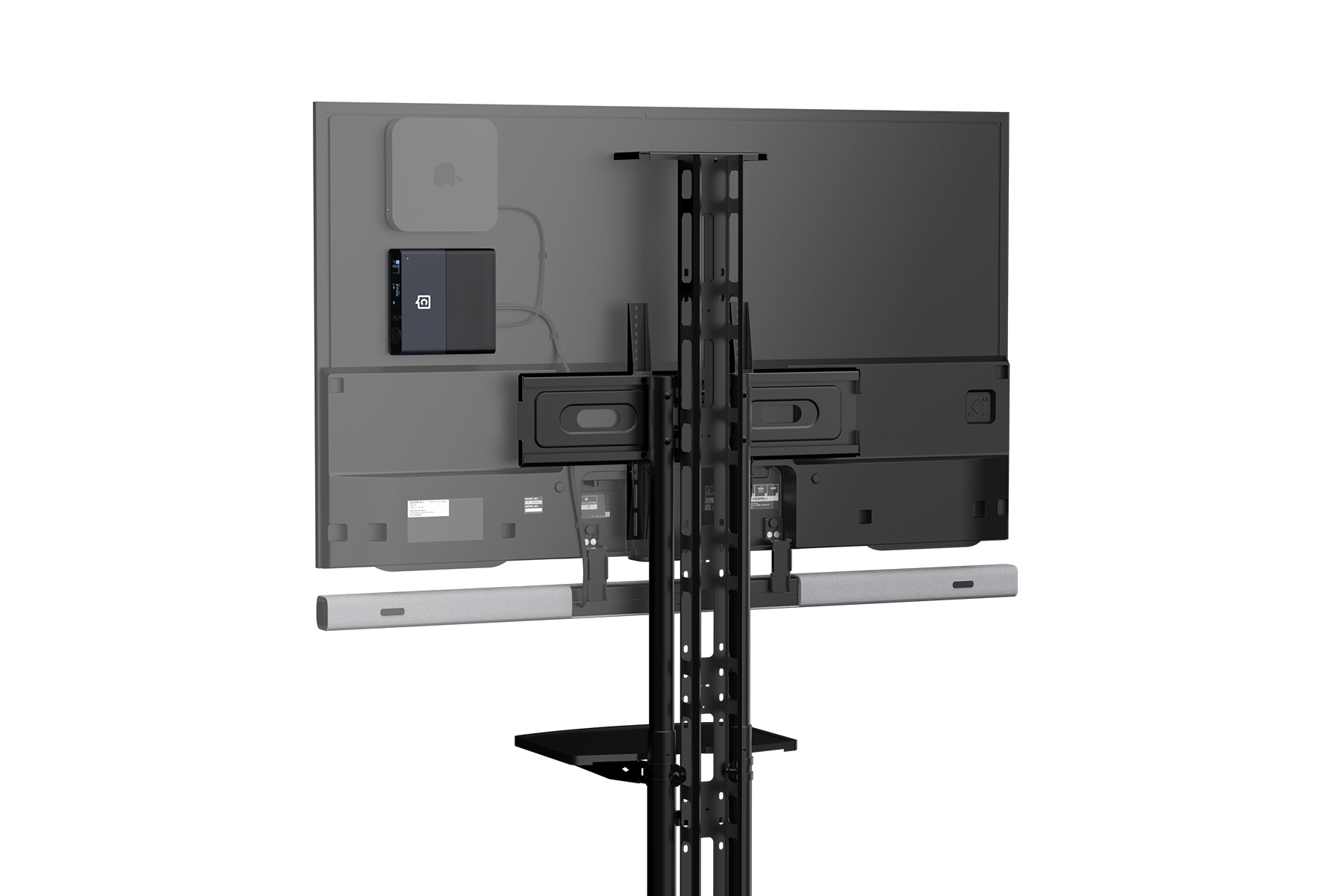
More than a wireless mic system
All in one solution
The Plus system's Hub packs three devices in one - mic receiver, DSP and mixer. Connect the Hub directly to your computer and speakers and use it as the center of your audio for automated in-room and video conferencing audio management.

Hassle-free meeting audio
Automated audio management
Say goodbye to manual audio management. The Hub integrates local audio processing that automatically delivers organic voice to sound experience for video conferencing and in-room voice-lift.

Pick up and talk
Always ready to go
Included charging stations provide a dedicated home for all your mics in the room. When ready to present, simply pick up the mic and start talking without any additional setup steps.
Integrates into IT infrastructures
Works well with others
Don't take our word for it
Hear the difference
Feeling sceptical? We don't blame you. Experience the benefits of the Plus system in a 15-minute live demo and learn why companies replace their existing solutions with Catchbox Plus.
Enable seamless maintenance
Features you'll love
Speakerphone mode
USB connectivity
Built-in audio processing
Integrated mixer
Dedicated charging stations
Pick up and talk
Our customers
Trusted by top companies

Transparent pricing and full support
Get Catchbox Plus
Configure and buy Catchbox Plus via online store or discuss your interest with our dedicated sales team.
Create a high-performing workspace
Blog on work productivity

Overcoming distractions in hybrid work
Struggling with noise in your hybrid work setup? Learn expert tips to minimize auditory distractions and enhance productivity.

Unlock efficiency with automated meeting notes
Discover how high-quality audio capture enhance automated meeting notes and ensures precise transcription for improved productivity and collaboration.

How to make hybrid meeting a success
Learn how to solve common audio issues and keep participants engaged in hybrid meetings.


