7 audio-related reasons why your hybrid meeting participants aren't engaged
While video is also important, it's possible to run a meeting without it. But you'd be hard-pressed to make a meeting – virtual or otherwise – work without audio. Take a look at 7 ways how audio issues negatively impact your hybrid meetings and explore how to resolve them all in one fell swoop.
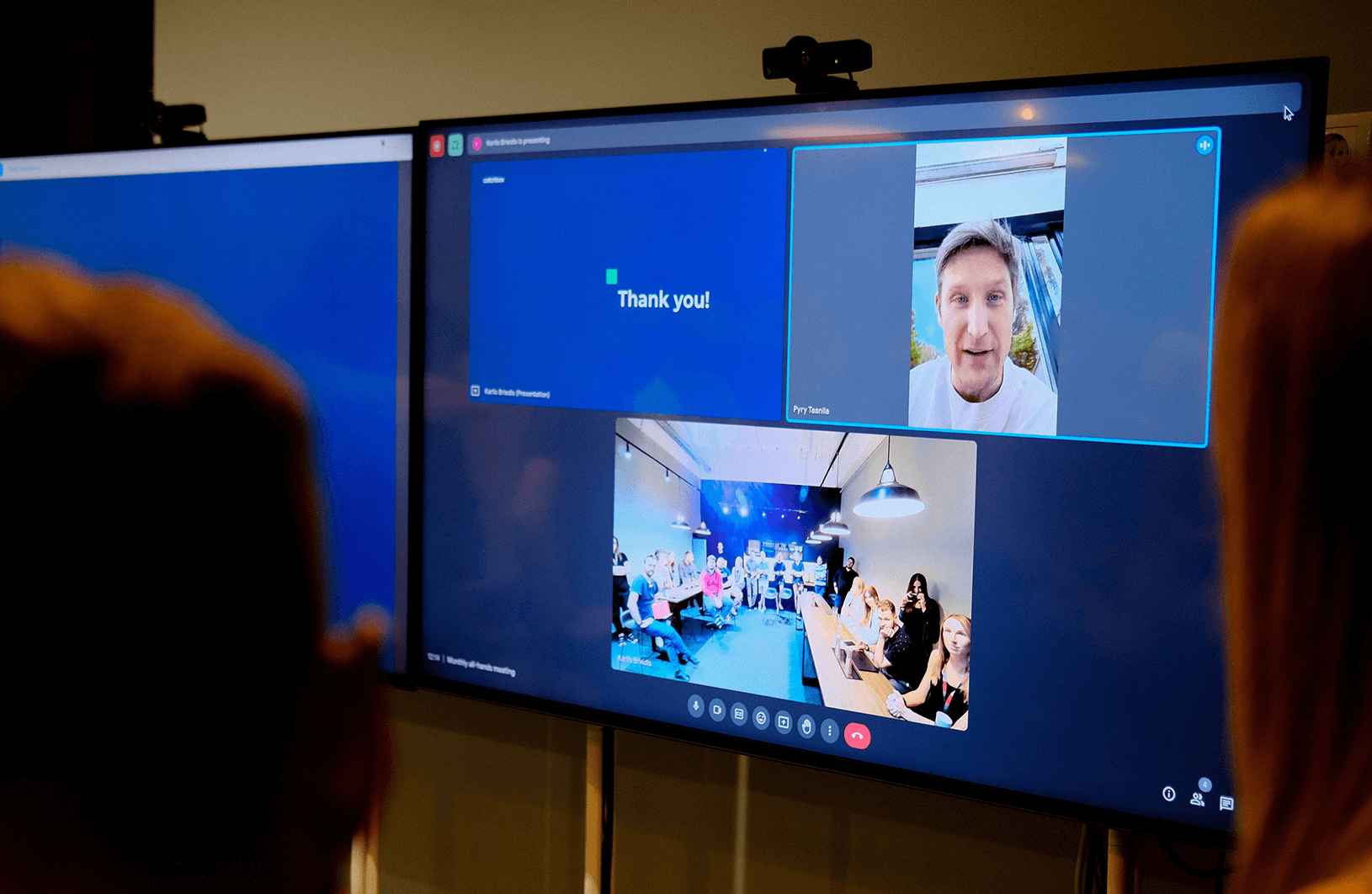
Published on: September 13, 2023
In a hybrid meeting, an in-person group is joined remotely by other participants via a conferencing platform. Such a dynamic poses challenges that are unique to this meeting format, as it calls for specialized audio equipment for the in-person participants, while also requiring optimal audio settings and accommodations for remote attendees.
The widespread adoption of virtual meetings may have revolutionized the way we collaborate, however, with so many moving parts, companies continue to struggle with creating engaging hybrid meetings. Convoluted technical setups are expensive and prone to disruption, whereas a more laissez-faire approach (e.g. the in-office participants joining from a single laptop) quickly devolves into a cacophony of sounds, missed information, and growing frustration.
At the heart of it all, is audio. While video is also important, it's possible to run a meeting without it. In fact, some research suggests that a virtual meeting with cameras turned off may be more productive than with video. But you'd be hard-pressed to make a meeting – virtual or otherwise – work without audio.
High-quality, interruption-free audio is the most essential element of an effective hybrid meeting. Accordingly, if your hybrid meeting participants are perpetually disengaged, one of the first steps you should take is to review the in-office and remote attendee audio setup.
Let's take a look at 7 ways how audio issues negatively impact your hybrid meetings and explore how to resolve them all in one fell swoop.
1. Bad audio quality complicates comprehension
Using different types of microphones, getting echoes and feedback from improper microphone placement, and simply working with bad audio tech can cause inconsistent audio experiences, making it difficult for participants to hear clearly, causing distraction and frustration.
If someone's talking and their sound is muffled, grainy, or robot-like – or it's relayed as such through a bad speaker system – then the participants will have to spend considerable effort simply trying to understand what's being said. This is not only exhausting but also takes away focus from the topic at hand.

2. Sound disbalance leads to frustration
Some people talk loudly, others are quieter. Some hold their microphone close, others have it further away. Some microphones pick up sound perfectly, while others do it at varying volumes. Plus, hybrid meeting participants may not have control over adjusting their audio settings or volume levels – or they may grow tired of doing it over and over again.
Who hasn't jumped when Jenny's voice suddenly blasted through your eardrums? Or strained to hear what Paul's mumbling, sounding like he's talking from across the room? This sound imbalance is a common issue with hybrid meetings and is a surefire way to frustrate participants, cause them stress, and result in missed information.
3. Technical difficulties feed irritation
Connectivity issues, software glitches, or incompatible audio devices can disrupt the audio experience for remote participants, hindering their ability to actively participate and contribute to the meeting. Starting every meeting with a tech troubleshooting session eats away at valuable time and attendee patience. For this reason, a robust and simple-to-use hybrid meeting room setup is essential.
4. Background noise impacts focus
Whether it's ambient office noise, roadworks outside the window, or meeting room sounds being picked up by a ceiling microphone – chairs creaking, papers shuffling, parallel conversations – sustained background noise in hybrid meetings quickly becomes distracting and may throw participants off the conversation at hand. Background noise makes it more challenging to stay focused.
5. Cross-talk causes information to be missed
Overlapping speech can happen due to latency, audio delays, or bad meeting etiquette. Whatever the reason, it's disruptive to the conversation flow and causes difficulties in following the discussion. Often, in hybrid meetings, the in-person participants may engage in a heated debate talking over each other, and, while it may be comprehensible in-person, remote participants may be left out and miss critical points.
6. Not seeing who's talking makes it difficult to engage
Typically, in a hybrid meeting setup, the in-person participants will join from a single meeting space with a single video feed. Depending on how numerous the in-person crowd is and how far they're sitting away from the camera, it can be hard for remote participants to identify who is speaking. Especially if they're not intimately familiar with the other participants.
This complicates comprehension, as it can be difficult to understand who you're engaging with, as well as poses challenges in attributing information received to the correct people.
7. Subpar transcription adds work and reduces accessibility
A product of all the previous issues is the challenge with both real-time and after-the-fact transcription. Several conferencing platforms sport an automatic captioning feature and it has been a boon for productivity (easy meeting notes), comprehension (easier to absorb information), and accessibility. For example, thanks to real-time captioning, people with hearing difficulties can fully participate in remote meetings. But for it to work effectively, all of the previously mentioned audio issues must be addressed. Otherwise, the transcription becomes polluted with gibberish and becomes useless.
7 issues, 1 solution
Some of the world's largest companies, schools, and other organizations have turned to Catchbox to meet their hybrid audio needs. Catchbox Plus is a powerful wireless microphone system that offers high-quality whole-room audio capture in an engaging way that's uniquely suited for hybrid meetings and events. It consists of 2 microphones – a Clip lavalier and a Cube throwable mic – and a Hub receiver, among other accessories.
Catchbox has succeeded where other microphones have failed – in solving all of the above issues with one fell swoop and boosting hybrid meeting engagement. The Catchbox easily connects with existing setups and, during a meeting, the Cube is passed around from speaker to speaker, bestowing order, clear audio, and an element of fun to the entire process.
Here's how.
1.Bad audio quality complicates comprehension
Catchbox offers crystal clear audio, while ensuring ideal microphone placement for each speaker.
2.Sound disbalance leads to frustration
People with quieter voices will be picked-up equally as well as those who are louder and the Hub balances audio levels for far-end participants.
3.Technical difficulties feed irritation
Catchbox microphones are extremely reliable and easy to use – simply pick the mics up from the charging bases and you're ready to get the meeting underway.
4.Background noise impacts focus
The throwable Cube microphone is close to the source of sound and will not pick up office noises, or other unwelcome background noise. With the built-in automute technology, the Cube automatically mutes when being thrown, caught, or dropped.
5.Cross-talk causes information to be missed
Using a Catchbox Cube calls for structure, as the speaker needs the microphone to be heard. This encourages orderly, turned-based participation providing participants equal footing in the discussion.
6.Not seeing who's talking makes it difficult to engage
Everyone can clearly see who's holding the Cube and, hence, who's talking. Meeting leaders may use the Clip lavalier for their hosting needs.
7.Subpar transcription adds work and reduces accessibility
The nature of the system ensures only relevant sound is picked up and clearly at that, facilitating transcription and accessibility.
When your meeting participants can clearly hear what's going on and don't have to deal with noise distractions, they'll find it easier to focus on the conversation, absorb content, and engage with other attendees.
Beyond the in-office tech
While a Catchbox Plus system can significantly boost hybrid meeting engagement, there are other factors that should be considered, too. Providing noise-canceling headphones to remote participants may help reduce local noise distractions. Establishing a must-follow meeting etiquette can also improve the structure and quality of your get-togethers.
Still, these things will have little impact, if all the other issues persist. So, we recommend focusing on where you can add the most value first, and then tying up the loose ends afterward.
Recommended
Find out more

Auditory distractions in hybrid work
Noise distraction at work is not only frustrating, but it also has adverse effects on performance and productivity. Find more what measures can be taken to minimize noise distractions.

Catchbox for companies
Unleash your employees’ potential by fostering a culture built on collaboration. From all-hands meetings to employee onboarding - Catchbox mics ensure everyone can hear and be heard.